To set up PayID, you’ll need to follow these general steps:
- First off, make sure your bank or financial institution supports PayID. Many major banks and credit unions in Australia do.
- Next, you’ll want to log into either your online banking account or mobile banking app. We recommend using the latter.
- Once signed in, navigate through the digital platform until you find “PayID” which could be located under a variety of sections such as settings, profile or payments.
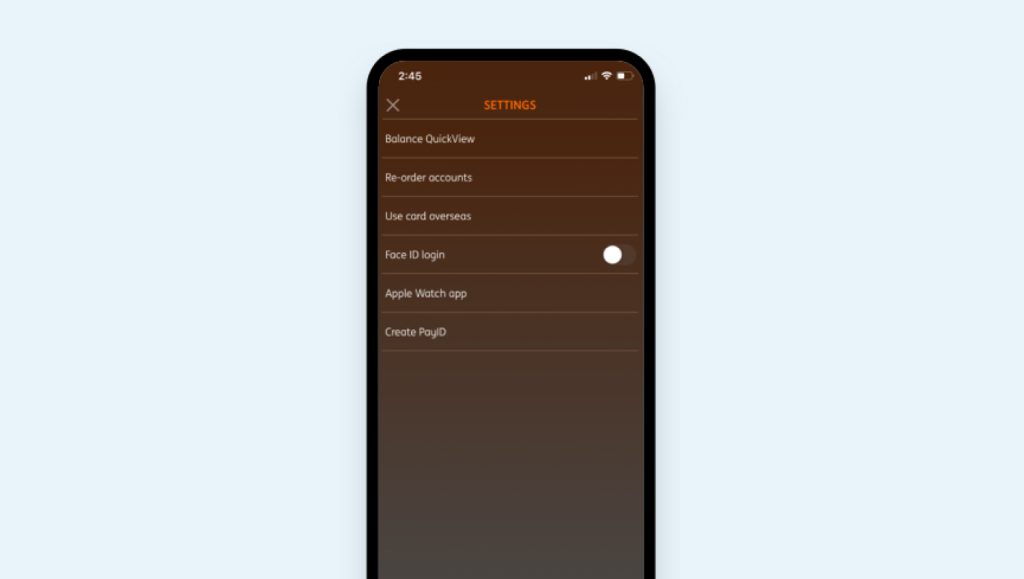
- Here comes the fun part: choosing which type of PayID you’d like to create. Typically there are three options; mobile number, email address or ABN (Australian Business Number) for businesses.
- After making that decision, simply enter the necessary information and link it with the bank account that’s tied to receiving payments.
- Before confirming everything is correct and good to go, take a moment to review all of the details once more.
- Finally! The finish line is in sight. Your bank now must verify everything and if it gets approved (fingers crossed), your PayID will be active!
- Share your newly minted PayID with others so they can easily send money to your linked account without needing BSB and account number info.
Just so you know: each bank has its own software system when it comes to online banking. This means some things may look different for some people depending on their provider.
How to Cancel PayID ING
To cancel your PayID with ING Bank in Australia, do the following:
- Head to the ING online banking account and sign in.
- In the top left corner of your screen you will see a “Menu” button. Click it.
- You will be presented with options. Select “Settings.”
- From there, go into “PayID.”
- Choose from one of the options that you would like to cancel.
- Click “Remove PayID.”
- A pop-up window will appear. Confirm deletion by clicking “Remove.”
- If all works out, your PayID should now be cancelled.
If you have any issues or questions, don’t hesitate to contact ING Bank’s customer support:
- Give them a call at 133 464 (available 24/7)
- For more information and additional means of support visit their website and explore ING Help Center
Keep in mind that when you delete your PayID, it becomes impossible for people to send payments using that specific identifier. If for any reason you feel compelled to create another one down the line, you can do so through your online bank account.